I don’t really use Chrome’s bookmark manager. It’s filled with stuff I saved years ago. There are a couple of folders. But to me it’s not useful. I saved a lot of stuff in there, but I wasn’t able to do anything about it. In the end, Chrome’s bookmarks manager failed me. These days, all I use it for is to put up shortcuts to my most used sites and bookmarklets in the bookmarks bar. That’s it.
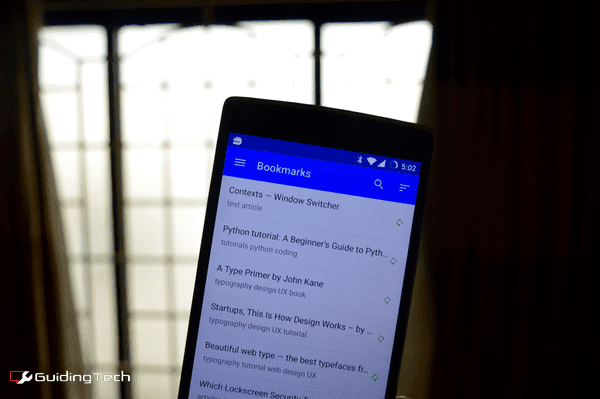
If you’re a pro user, you might have experienced the same. If this were the Web 2.0 days of yore, I’d be telling you to use Delicious or Xmarks. They don’t exist anymore. But their spirit – cross-platform bookmark manager with powerful features – lives on.
And if you’re ready to up your bookmarks game, I’ve got some great suggestions for you.
1. Pinboard
The first time I really gave Pinboard a shot was when I read about it on The Sweet Setup. And if you’re ready to pay $11 a year, you really should consider Pinboard.
The service itself is really barebones. Almost to a fault. But Pinboard’s strength is its amazing library of supported apps and extension. Especially if you use Apple devices. It has some of the most amazing and well designed OS X and iOS apps out there (they’re paid of course). There’s also a really good free Android client.

Using Pinboard as the backbone for your cross-device bookmark syncing has a couple of benefits. First, the features. When bookmarking, you can add tags, even type in a description and choose to share it publicly (your Pinboard profile can work as a sort of Twitter profile for bookmarking).
Thanks to the tags, it’s really easy to organize and take action on bookmarks. They also have a read-later feature. And if you go pro, Pinboard will also keep an archive of every single page you save.
Oh and there’s also IFTTT integration. So just use a particular tag and send the link to any service.

Don’t confuse bookmarks with read-later: It’s really tempting to use a bookmarking service as a read-later one. But you should really use a dedicated service like Pocket or Instapaper for it. This will help you keep your bookmarking system focused. Use it to save websites and pages you need to visit later or take some kind of action on. Use folders and tags to make the process easier for you.
2. Raindrop
Raindrop is a relatively new player in this field. Its focus is design – particularly Material Design. It’s only available on the web and Android. If you only use your PC running Chrome and your Android phone, this might be a good service for you.

The free version has a lot going for itself. You can add sites as favorites that can then act as a new tab page. Plus, there’s an Inbox feature to dump pages in first and file them later. Tags are also supported.
Organization wise, you can create collections, which is a fancy name for folders. If you want to create nested collections, you’ll need to upgrade to the pro version for $2/month.
3. Revisit
Revisit follows much of the same visual bookmarking functionality of Raindrop. But one way it stands out is by saying that the service is free and it will stay free forever. Which is a bold move.
Revisit also pushes the social aspect – really hard. It wants you to share your bookmarks with your friends. I’m not sure if that kind of service is for me.

If that appeals to you, sign up and use the bookmarklet to save pages. From the website, you’ll be able to access and organize them or search through. There’s also an iPhone app but nothing on Android.
4. Stache
Stache is not a bookmarking service. It’s a collection of apps for OS X and iOS. They look amazing and are feature rich. But the OS X is $4.99 right now the iOS app is currently free (is usually $1.99). There’s a Chrome extension, but you need the Mac app to be able to use it.

But I think Stache will be right for a certain audience. Because Stache has visual bookmarking, you’ll see a snapshot of the page along with the title. Plus, it has really cool features like storing full page screenshots for every bookmark and archiving the page.
It has fully featured search, folders, tags and iCloud sync.
5. Unmark
Unmark is a really basic and a web only bookmark manager. It’s not feature rich but is focused on one thing only. Turning your bookmarks into a to-do list.
And this is the kind of service that would help me thought through the folders and folders of bookmarks currently sitting in Chrome.
Here, you can organize each page using labels, and delete bookmarks you’ve dealt with quickly.
The Best
If you’re like me – who needs a bookmark managing system that’s cross-platform and feature rich (also, one that’s probably not going to go away any time soon), I think Pinboard is your best option.

Raindrop is a solid alternative that brings thoughtful design and visual bookmarking for a prominently Windows/Chrome and Android users. Stache does exactly the same for an OS X/iOS users.
Which Service Did You Choose?
Was this little article enough to get you to try one of the services. Which one did you choose? Share with us in the comments below.
Last updated on 02 February, 2022
The above article may contain affiliate links which help support Guiding Tech. However, it does not affect our editorial integrity. The content remains unbiased and authentic.



